Amazon Lightsail 功能
為什麼選擇 Amazon Lightsail?
Amazon Lightsail 提供易於使用的雲端資源,您只需按幾下即可啟動並執行 Web 應用程式或網站。Lightsail 提供簡化的服務,例如執行個體、容器、資料庫、儲存等。藉助 Lightsail,您可以使用 WordPress、Prestashop 或 LAMP 等預設定藍圖輕鬆啟動網站或應用程式。您可以使用 Lightsail 功能托管靜態內容、讓您的內容可供全球受眾存取,或者啟動並執行 Windows 業務伺服器。Lightsail 主控台會指導您完成組態過程,並且在許多情況下已設定妥當元件。
在 Amazon Lightsail 上部署 WordPress 網站
Amazon Lightsail 是入門 Amazon Web Services 的最簡單方法。這段影片將介紹您可以如何在 5 分鐘內將 WordPress 執行個體部署到 Amazon Lightsail。我們將介紹如何使用 Amazon Lightsail 的 WordPress 藍圖來部署網站,然後說明如何存取執行中的執行個體以自訂您的安裝。
在 Amazon Lightsail 上部署 MEAN Stack 應用程式
Amazon Lightsail 是入門 Amazon Web Services 的最快方法。這段影片將說明您可以如何使用 Amazon Lightsail 的 MEAN 藍圖,將自訂應用程式部署到雲端。
在幾分鐘內使用 Lightsail 在 AWS 上部署容器化應用程式
本教學將介紹如何在幾分鐘內透過 Amazon Lightsail 在 Amazon Web Services 上輕鬆部署容器化應用程式。Amazon Lightsail 是易於使用的雲端服務,可為您提供部署應用程式或網站所需的一切內容,以完成符合成本效益又明瞭的每月計畫。這是部署簡單工作負載、網站或開始使用 AWS 的理想選擇。Lightsail 的典型客戶包括開發人員和希望快速開始採用雲端和 AWS 的小型企業或新創公司。
作業系統和應用程式範本
Lightsail 提供多個預先設定的、一鍵啟動應用程式或開發人員堆疊,包括 WordPress、Plesk、LAMP、Node.js 等。還可使用一些簡單的作業系統,包括 Amazon Linux、Windows Server、Ubuntu、CentOS 等。
作業系統

Amazon Linux

Ubuntu

Debian

OpenSUSE

AlmaLinux

CentOS Stream 9

FreeBSD

Windows Server
應用程式
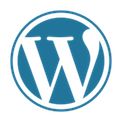
WordPress

Drupal

Joomla!

Ghost
PrestaShop

Magento

Redmine

Plesk

cPanel & WHM
堆疊

Node.js

GitLab

LAMP

MEAN

Nginx

Django