What’s the difference between Type 1 and Type 2 Hypervisors?
Type 1 and type 2 hypervisors are software you use to run one or more virtual machines (VMs) on a single physical machine. A virtual machine is a digital replica of a physical machine. It’s an isolated computing environment that your users experience as completely independent of the underlying hardware. The hypervisor is the technology that makes this possible. It manages and allocates physical resources to VMs and communicates with the underlying hardware in the background.
The type 1 hypervisor sits on top of the bare metal server and has direct access to the hardware resources. Because of this, the type 1 hypervisor is also known as a bare metal hypervisor. In contrast, the type 2 hypervisor is an application installed on the host operating system. It’s also known as a hosted or embedded hypervisor.
Why are type 1 and type 2 hypervisors important?
A hypervisor, sometimes called a virtual machine monitor (VMM), creates and coordinates virtual machines (VMs), an essential technology in modern computing infrastructure. A hypervisor is what makes virtualization of computers and servers possible.
Virtualization is technology that you use to create virtual representations of hardware components like server or network resources. The software representation uses the underlying physical resource to operate as if it were a physical component. Similarly, a VM is a software-based instance of a computer, with elements like memory, processing power, storage, and an operating system.
VMs are preferable to using real machines thanks to their portability, scalability, cost, resource optimization, and reconfigurability. A VM requires a hypervisor to run.
How they work: type 1 vs. type 2 hypervisors
The hypervisor is the coordination layer in virtualization technology. It supports multiple virtual machines (VMs) running at once.
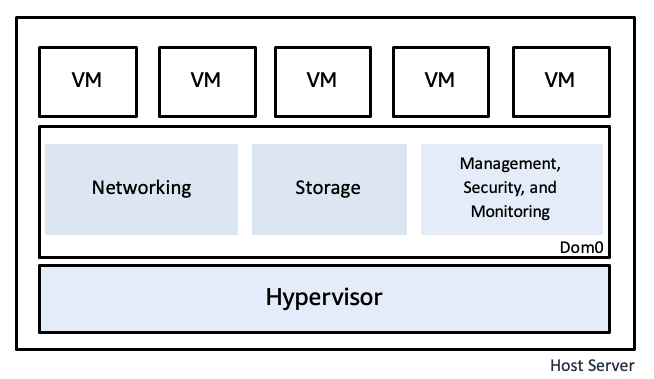
Type 1 hypervisor
A type 1 hypervisor, or a bare metal hypervisor, interacts directly with the underlying machine hardware. A bare metal hypervisor is installed directly on the host machine’s physical hardware, not through an operating system. In some cases, a type 1 hypervisor is embedded in the machine’s firmware.
The type 1 hypervisor negotiates directly with server hardware to allocate dedicated resources to VMs. It can also flexibly share resources, depending on various VM requests.
Type 2 hypervisor
A type 2 hypervisor, or hosted hypervisor, interacts with the underlying host machine hardware through the host machine’s operating system. You install it on the machine, where it runs as an application.
The type 2 hypervisor negotiates with the operating system to obtain underlying system resources. However, the host operating system prioritizes its own functions and applications over the virtual workloads.
Key differences: type 1 vs. type 2 hypervisors
While type 1 and type 2 hypervisors share the common goal to run and coordinate virtual machines (VMs), they have some significant variations.
Resource allocation
Type 1 hypervisors directly access underlying machine resources. They can implement their own custom resource allocation strategies to service their VMs.
Type 2 hypervisors negotiate resource allocation with the operating system, which makes the process slower and less efficient.
Ease of management
Managing a type 1 hypervisor and its VM configuration requires system administrator-level knowledge, as it’s relatively complex.
In contrast, you can install and manage type 2 hypervisors as an application on an operating system. Even nontechnical users can operate them.
Performance
Type 1 hypervisors offer greater performance to their VMs. This is because they don’t need to negotiate resources with the operating system or travel through the operating system layer. The type 1 hypervisor offers dedicated underlying resources without any negotiation required.
Type 2 hypervisors must only use the resources that the operating system is willing to provide.
Isolation
Type 1 hypervisors offer a greater degree of isolation for each virtual environment. There’s no shared layer like there is with the operating system for a type 2 hypervisor. This makes virtual machines running on the type 1 hypervisor inherently more secure. However, updating and patching your virtual machine operating systems is a critical security activity.
When to use: type 1 vs. type 2 hypervisors
Type 1 hypervisors are typically used in data centers, enterprise computing workload situations, web servers, and other primarily fixed-use applications. Cloud computing environments run bare metal hypervisors to offer the most performant virtual machines (VMs) for the underlying physical hardware. Cloud providers also abstract away type 1 hypervisor management and offer VMs as cloud instances you can access through APIs.
Type 2 hypervisors are most often used in desktop and development environments, where workloads are not as resource-intensive or critical to operations. They’re also preferred in cases where users want to simultaneously use two or more operating systems but only have access to one machine.
Summary of differences: type 1 vs. type 2 hypervisors
| Type 1 hypervisor |
Type 2 hypervisor |
|
| Also known as |
Bare metal hypervisor. |
Hosted hypervisor. |
| Runs on |
Underlying physical host machine hardware. |
Underlying operating system (host OS). |
| Best suited for |
Large, resource-intensive, or fixed-use workloads. |
Desktop and development environments. |
| Can it negotiate dedicated resources? |
Yes. |
No. |
| Knowledge required |
System administrator-level knowledge. |
Basic user knowledge. |
| Examples |
VMware ESXi, Microsoft Hyper-V, KVM. |
Oracle VM VirtualBox, VMware Workstation, Microsoft Virtual PC. |
How can AWS help with your hypervisor requirements?
Amazon Web Services (AWS) offers virtualization solutions across an extensive range of infrastructure, including networking, compute, storage, and databases. The cloud is built on virtualization, and we continually optimize, simplify, and diversify our services to suit the needs of all users and organizations.
AWS Nitro System is a lightweight hypervisor that allows organizations to innovate faster in a secure cloud environment. Traditionally, hypervisors protect the physical hardware and bios and virtualize the CPU, storage, and networking. They also provide a rich set of management capabilities. With the Nitro System, we can break apart those functions. We can offload them to dedicated hardware and software and reduce costs by delivering practically all of the resources of a server to your instances.
With the Nitro System, you benefit from these capabilities:
- Continuously monitor your virtualized resources to prevent unauthorized access
- Achieve enhanced performance with dedicated Nitro Cards, including high-speed networking, high-speed block storage, and I/O acceleration
- Create isolated compute environments to protect personally identifiable information (PII), financial data, and other sensitive information
The Nitro System is the underlying platform for our next generation of cloud instances. You can use Amazon Elastic Compute Cloud (Amazon EC2) to choose from over 600 instances with different processor, storage, networking, operating system, and purchase model configurations. You can also use cloud instances for all types of complex use cases at scale, without worrying about hypervisors.
Get started with hypervisors and instances on AWS by creating an account today.





